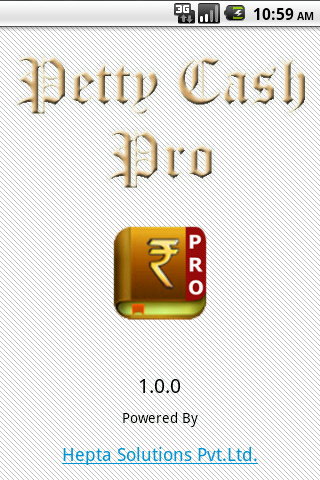Petty Cash Pro-Account Manager 1.0.1
Paid Version
Publisher Description
Petty Cash Pro is a upgraded version of Petty Cash and it is very practical and easy tool
to log personal finances. Using this app you can easily manage your everyday expenses and
keep an eye on your cash flow. With this powerful tool you can filter and browse expenses
by date, category or narration. View report monthly by category and create CSV export of
your data by expenses and by opening balance.
Features included:
New GUI and clean design.
User friendly.
Passcode protected.
Secured data with Android ID verification.
Reset Passcode via email.
No internet access required (only required while reset passcode).
Create/Edit multiple categories.
Set default category type to credit or debit.
View/Edit transactions by expenses or by opening balance.
View monthly transactions by categories
Carry your balance over into the next month.
Monitor account balances.
Database on SD card.
Export transactions to CSV for Excel Import.
Multiple decimal points are allowed.
Import Database (If you change your phone then you can get your transaction back).
More functions yet to come!
About Petty Cash Pro-Account Manager
Petty Cash Pro-Account Manager is a paid app for Android published in the PIMS & Calendars list of apps, part of Business.
The company that develops Petty Cash Pro-Account Manager is Hepta Solutions Pvt. Ltd.. The latest version released by its developer is 1.0.1.
To install Petty Cash Pro-Account Manager on your Android device, just click the green Continue To App button above to start the installation process. The app is listed on our website since 2014-07-30 and was downloaded 21 times. We have already checked if the download link is safe, however for your own protection we recommend that you scan the downloaded app with your antivirus. Your antivirus may detect the Petty Cash Pro-Account Manager as malware as malware if the download link to com.heptasolutions.pettycashpro is broken.
How to install Petty Cash Pro-Account Manager on your Android device:
- Click on the Continue To App button on our website. This will redirect you to Google Play.
- Once the Petty Cash Pro-Account Manager is shown in the Google Play listing of your Android device, you can start its download and installation. Tap on the Install button located below the search bar and to the right of the app icon.
- A pop-up window with the permissions required by Petty Cash Pro-Account Manager will be shown. Click on Accept to continue the process.
- Petty Cash Pro-Account Manager will be downloaded onto your device, displaying a progress. Once the download completes, the installation will start and you'll get a notification after the installation is finished.